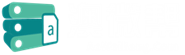美国超3电视用户期待已久的5.0.041S软件升级,已经于美国太平洋时间周一下午七点开放,可以升级机型包括X3-55Pro和Max3-65。
操作简便的升级改善对4K HDMI输入源的支持,解决外接某些设备时的黑屏/无显示问题,可能的设备包括Roku Stick / Roku 4 / Amazon Fire TV box / NVidia Shield TV。
请将您的电视接上网路後,点击桌面上的 “系统更新” ,(也可进入:设定->系统->系统更新),点击「线上更新」中的新软件讯息,跟随屏幕上的指示完成软件下载和安装。安装後执行系统重开,就能正常使用了。
乐视超级电视是最为您着想的电视,使用上有任何问题欢迎您立即与我们联络。
The eagerly awaited 5.0.041S OTA upgrade was released 7PM Monday evening to all X3 Super TV customers (X3-55Pro, Max3-65) in the US. It improves 4K HDMI input support and resolves the 4K compatibility issues with external devices like Roku Stick, Roku 4, Amazon Fire TV box and NVidia Shield TV.
Just connect your TV to the internet. Then go to the “System Update” app (located in App Desktop, can also be accessed in Setting -> System -> System update). Click on the new software notification in “Online update”, and follow the on-screen instructions to complete the software download and installation.
We highly recommend to perform a system reset after the above installation procedure (Setting -> System -> System reset)
请依照以下步骤进行升级