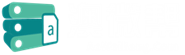☀ 美国同城网(www.21uscity.com),北美最全最好的本地生活、消费、求职、租房、交友与商品交易信息共享交流平台。
☀ 21uscity让我们的海外生活更简单!
21US美国同城网编译报道,还在犹豫不决到底买不买iPhone 6s?那小编请你好好看看这篇Buzzfeed热文,看后保证你心动!
先看一段视频,13个隐藏功能全揭秘:ttps://youtu.be/jlqvH7CO6bY
以下为各项功能分步骤解析:
1. Set a Live Photo as your lockscreen. 使用Live Photo作为你的锁屏壁纸

小编亲测,这个功能实在是太强大了!用Live Photo做屏保照片,可以营造出各种你想要的效果哦! 惊悚的、浪漫的全都可以! 只要把握住拍照前的三秒钟即可!
Two things: a) Live Photos are a great party trick and b) you can set them as your background and show them off to all who dare to touch your phone. It’s easy. When you’re taking a photo, make sure the yellow “Live” icon appears.
Then open Camera Roll, view the Live Photo, and tap the Share icon. On the bottom row, swipe left until you see Use as wallpaper.
2. Quickly switch to another app.迅速切换App


This one’s a little tough to get right — but once you get the hang of it, you’re golden. On the left side of the screen, press down firmly to enter “Multi-tasking Mode.” You’ll see a stack of your most recently used apps. Swipe right to scroll through them.
3. Text a response super quickly.神速回复短消息

Open Messages, press down on a text thread then swipe up to see a list of pre-written replies like “OK,” “Thanks!,” and “Talk later?”
4. Press the keyboard to turn it into a trackpad.1秒把键盘变成触摸板 任性!想怎么动就怎么动!

So much easier than the magnifying glass cursor. Press down on the keyboard to move the cursor around.
Bonus: Tap again once to highlight a word, twice to highlight a line, and thrice to select all.
5. Share photos from the All Photos view. 分享照片用快捷手势


As you’re scrolling through your pictures, press down on an image and swipe up to copy, favorite, share, or delete the photo.
6. Preview a link without opening a new tab.预览网页链接

In Safari, Messages, or Mail, press down on any link to preview it. In Safari, you can also press down then swipe up to copy the URL or add it to your reading list.
7. Preview recently taken photos while taking new ones.照新照片时无需切换页面就可以回看照片

In Camera, press down on the photo thumbnail on the bottom left, and peek and scroll through your Camera Roll. Lift your finger to return to the Camera app.
8. Activate Siri with your voice. 声控唤醒Siri

One of the most delightful additions to the 6S is being able to say “Hey Siri” without having your phone plugged in. If you can’t find your phone, you’ll be able to just say “Hey Siri, where are you!”
It will only recognize your voice. You can set this up by going to Settings > General > Siri > enable “Hey Siri.”
Bonus: In iOS 9, you can now say “Find photos that I took in [location]” or “Find photos that I took on [date].” You can also say “Remind me to [task] when I get to [location].”
9. Easily accept or decline event invites in Calendar.在日历里直接回复邀请

Press down on any event then swipe up to respond with accept, maybe, or decline.
10. Find the shortcut to your favorite podcast. 打开博客的最快方式

From the homescreen, press down on the Podcasts app to instantly play the newest episode from your subscriptions.
11. Get the restaurant info you need without typing anything. 无需输入任何字母就可看到所有信息

In Maps, press down on any location (restaurant, store, etc.) to get directions, call, or share its location. If you tap on the business’s name, you can view Yelp information like reviews, hours, and price.
12. Press on contact circles in Messages to call them. 在信息中按着联系人头像就可以选择拨打电话


From the list of conversations, press down on the contact icon for a ton of options: FaceTime, Mail, Add to existing contact, and more.
13. Make darker strokes in Notes. 在Notes使用素描模式划线 越往下画画越深

In Sketch mode, press down to create darker strokes or erase a larger area.
九九 编自Buzzfeed
点击下方“阅读原文”查看更多